Choosing Between Homegrown and Proprietary CMS Solutions: A Comprehensive Analysis
In previous years, creating your own custom Content Management System (CMS) was a big trend, especially when internal developers could craft a unique, tailor-made solution to meet specific business needs. Even today, we continue to witness the use of homegrown solutions—whether developed from the ground up or through extensive customizations built on top of a proprietary (often open-source) CMS product. Given the current saturation of the CMS market, boasting over 200 vendors in various configurations, embarking on developing a CMS from scratch is a daring endeavor. In this article, we'll delve into a comprehensive analysis of these two options.
Supporting the Business
First and foremost, the objective is always to support business goals and requirements. At a high level, a CMS enables the business user to create and manage digital experiences, allowing their (prospective) customers to engage with the brand, launch (digital) products, create additional revenue streams, and retain existing ones (repeat purchases, loyalty management).
As new technologies and digital channels grow and change rapidly, so do business requirements. Combined with the usually outdated technology and limited resources involved in using a homegrown CMS, it becomes harder -if possible- to keep up with the frequency and speed of changing business requirements. A propriety CMS vendor - certainly one that has been around for 10+ years - has gone through a number of product cycles and has been built to address the business requirements of a large audience. As a result, they have organized their product teams accordingly, with teams focussing on technical depth/security issues/bugs while others are dedicated to feature building and UI/UX.
Out-of-the-Box Features
When technology teams start building their homegrown CMS, the primary focus is always on “built-to-fit.” This means the goal is short-term support for current business requirements, and anything else is deemed an “extra” feature in which there are limited resources to achieve.
CMS vendors build their products to address the requirements of a much larger customer base and have seen significantly more use cases, resulting in a number of out-of-the-box features and capabilities. This means enterprises get advanced capabilities like roles and permissions, complex content modeling, advanced content approval workflows, personalization & content targeting, A/B testing, and push publishing.
Interoperability & Extensibility
A CMS never operates in a silo. It’s part of a bigger digital marketing/commerce stack that has to interoperate with other technologies and platforms. The need for a decoupled CMS (content separated from the presentation tier) that is also API-first is quintessential in this day and age, combined with a product architecture that supports extensibility.
Homegrown CMS are built under pressure to deliver short-term results at the expense of modern architectural provisions. dotCMS is an API-first platform that has standardized on REST and GraphQL and offers a Scripting API. Also, dotCMS offers a plugin architecture to extend the core of the platform.
Usability
In modern enterprise applications, the success of a product is intrinsically tied to its usability. Today's business users expect nothing less than a superb product experience akin to the seamless apps they utilize in their personal lives. Usability isn't just a checkbox in a CMS evaluation; it's often the linchpin that can either make or break the entire process. Its influence extends far beyond mere evaluation; it directly impacts end-users and their overall satisfaction.
When a product's usability is optimized, it removes friction from daily usage, significantly impacting customer churn rates. The significance of this aspect is visible in CMS vendors, many of whom invest heavily in dedicated product designers and UI/UX teams. These specialists meticulously craft the user experience to ensure a smooth, intuitive interface that enhances productivity and delights users.
Interestingly, this critical focus on usability often differentiates commercial CMS solutions from homegrown ones. When developers build a CMS in-house, their primary focus revolves around functionality and technical aspects, often leaving usability as a secondary consideration. However, in the competitive landscape of modern enterprise software, overlooking usability is no longer an option.
Maintenance & Support
Creating enterprise software is no endeavor for the faint-hearted. Let's face it—there's no such thing as completely bug-free software; it's an eternal quest. Moreover, what was once the crème de la crème in technology frameworks and libraries might not cut it in today's fast-paced tech landscape. The truth is, that technical challenges are as real as it gets, and they demand our undivided attention. Ignoring them could lead the product down a treacherous path, stifling enhancements to existing features and innovation.
However, in enterprise software, having a dedicated in-house development team focused on maintenance and support can be a game-changer. They're the unsung heroes, battling the bugs and addressing the technical intricacies that lurk beneath the surface. But here's the kicker: there's no free ride in this realm. Maintenance comes at a cost, both in terms of effort and money.
This is where opting for a proprietary CMS solution can tilt the scales in your favor. It lifts the burden of maintenance and support off your shoulders. With a subscription, you get more than just a CMS; you secure ongoing maintenance and a robust support system. CMS vendors serving a wide customer base can maintain a dedicated team to handle these crucial aspects, allowing your feature teams to blaze ahead, driving innovation, and bringing new capabilities to the product. It's like having your cake and eating it too—minus the worries of the kitchen. dotCMS offers the notion of Long Term Supported versions and provides monthly agile releases. In addition, dotCMS is well documented. There is a Codeshare, Video Library, and a Developer Forum.
Training & Onboarding
Imagine a Content Management System (CMS) as the marketing maven’s secret weapon, tailor-made for those specializing in marketing wizardry rather than coding. Marketers possess an arsenal of marketing skills, but coding isn't typically part of their playbook. That's where a CMS swoops in to save the day. However, for this tool to truly shine, getting started requires a bit of know-how. Whether through interactive online tutorials or hands-on training sessions led by experts, gaining the essential knowledge is vital.
CMS vendors understand this need like the back of their hands. They've got dedicated resources and expertise ready to train, document, and smoothly onboard new users. Why? Because their success is intertwined with yours. A seamless onboarding and training process equates to a stellar product experience, and a delighted user is more likely to stick around for the long haul—now that’s a win-win. All training of dotCMS is online and freely available. In addition, every dotCMS subscription comes with onboarding training and developer assistance/touchpoints until go live.
Business Continuity
In today's world, businesses are embracing the digital realm more than ever, if not entirely. This shift extends to the backbone of their digital presence—the Content Management System (CMS). Downtime isn't an option for enterprises heavily reliant on a digital business model. A glitch or outage could send ripples through their operations, directly impacting the financial bottom line.
CMS vendors recognize this critical need and come prepared with robust Business Continuity Plans. These plans aren't just fancy words; they're backed by formal certifications like SOC2 (Type II) and ISO-27001, assuring clients of their reliability. On the flip side, I'd like you to envision trying to craft a similar plan for a homegrown solution, especially when you have only one internal customer. It's a far more daunting task, highlighting the assurance and peace of mind that a certified CMS vendor can bring. dotCMS provides access to their Business Continuity Plan.
Security & Compliance
In the same vein as product bugs, security and compliance are hugely important in the enterprise segment. Products are selected with security and compliance as one of the key decision criteria, avoiding any future risks (liabilities). CMS vendors have formal certifications like SOC2 and ISO and take security and compliance very seriously. They have dedicated teams, along with the infrastructure and processes to mitigate security risks in the products and processes they deliver to customers. dotCMS takes security and compliance very seriously.
Conclusion
It’s tempting to build your own CMS if you have in-house resources, but the Total Cost of Ownership and Return on Investment never plays out well. There are 200+ CMS vendors for every budget. Spend your money wisely. You can only do it once.
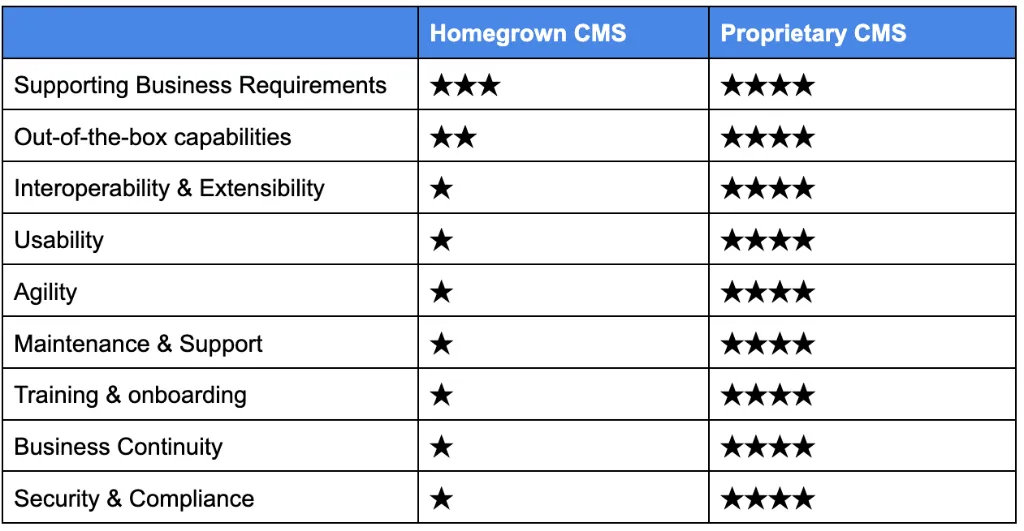
Recommended Reading
Benefits of a Multi-Tenant CMS and Why Global Brands Need to Consolidate
Maintaining or achieving a global presence requires effective use of resources, time and money. Single-tenant CMS solutions were once the go-to choices for enterprises to reach out to different market...
Headless CMS vs Hybrid CMS: How dotCMS Goes Beyond Headless
What’s the difference between a headless CMS and a hybrid CMS, and which one is best suited for an enterprise?
14 Benefits of Cloud Computing and Terminology Glossary to Get You Started
What is cloud computing, and what benefits does the cloud bring to brands who are entering into the IoT era?